How to Get a Digital Scan of Your Mail Before It Arrives… for Free!
The U.S. Post Office is going digital! In many areas of the country, you can sign up for a service where the USPS will email you a digital scan of your mail BEFORE you get it! This is really amazing if you rely on snail mail for client payments, as I do.
I found this service by chance when browsing the USPS website. It’s called “Informed Delivery“. After signing up, I started getting an email containing scanned images of my incoming mail, as well as tracking numbers of inbound packages.
Some Examples
Here are some examples of what the scanned images look like:
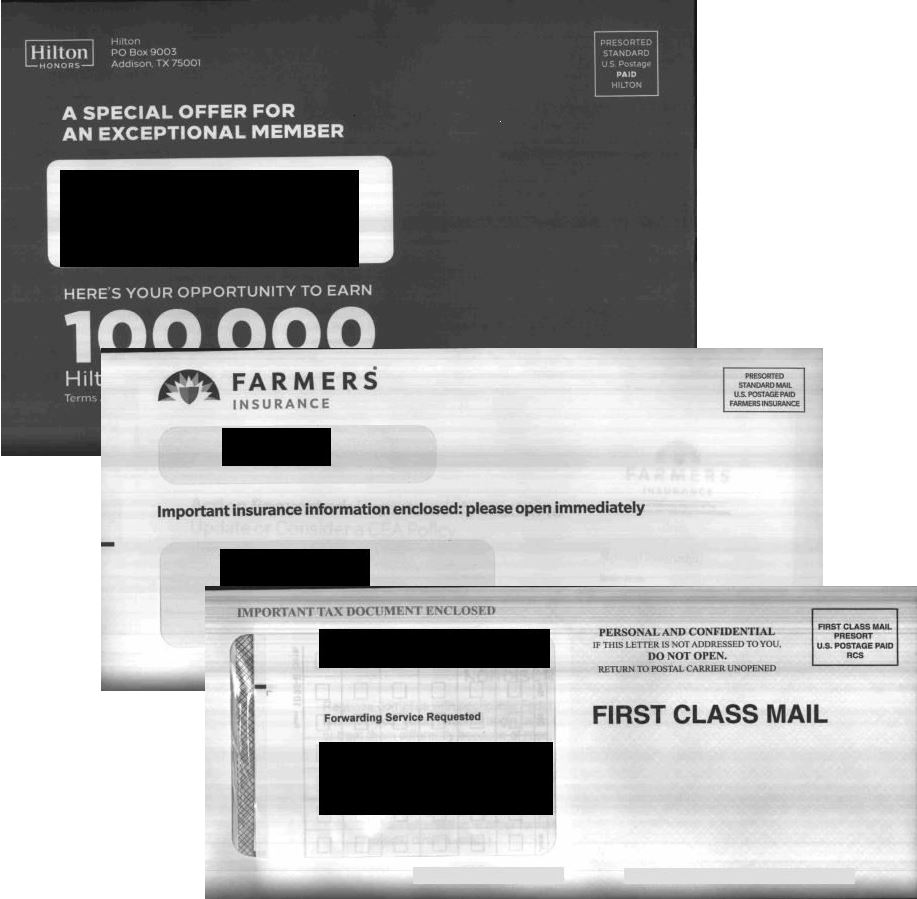
I thought this was pretty amazing!
Why This Is Useful
Maybe you don’t get much important snail mail anymore, but as a freelance contractor, I count on mailed checks for my income! More than a few times I’ve had checks mistakenly delivered to the wrong address. If I had the scan, at least I would know not to blame my client.
Even if you don’t get checks in the mail, there are other things, like credit cards, that do come in the mail.
Since you also get a list of packages that are arriving, this is a great way to figure out if your packages are getting stolen.
What to do If Mail Doesn’t Show Up
There have been a few times when the scan showed that a piece of mail was sent, but I didn’t receive it on the day I got the scanned image of it as I usually do. As I said, this alone is valuable information because at least you won’t blame the sender.
Here are some things to do if your mail was scanned, but doesn’t show up:
- Check with your neighbors in your apartment, your condo complex, or your neighborhood. One time I had a piece of mail delivered to someone else in my condo complex. Another time, it was delivered somewhere else but luckily they were a good Samaritan and left it on my doorstep a few days later.
- If your mail doesn’t show up in a few days, click the “Report missing mail” link in your USPS email which will take you to the USPS website. There, you can click a box next to the missing mail image that says “I didn’t receive this mailpiece.” Do not wait longer than five days to do this as the check images online disappear after then!
- Wait up to a week. The Post Office makes you wait one week before you can submit a lost mail request. The last time I had missing mail, it showed up exactly a week after it was supposed to.
- After one week, you can file a formal missing mail request at https://missingmail.usps.com/. For me, the form wouldn’t submit on Chrome but would work on Edge. Clearing browser history might also fix it if you have problems.
Why Everyone Should Sign Up
But there’s another big reason why you should sign up, even if you don’t get any important snail mail and don’t receive packages: protection from identity theft.
That’s because, to sign up, you only have to answer a few security questions with answers that other people could potentially figure out, say, from your Facebook activity.
If that happens, someone could could sign up for Informed Delivery as you, and monitor your incoming mail. They could intercept credit cards, checks, tax documents, and who knows what else from your mailbox!!!
One way to stop others from signing up for the service as you, is for YOU to sign up first! The USPS only allows one email address to be used for each person in your household, so once your household signs up for it, the bad guys can’t.
Note that this applies for each adult in your household. If you live alone, you’re set. If you have other adults in your household, each one needs to sign up to prevent someone else from signing up for your address.
More details on the security aspects at Krebs on Security, “USPS ‘Informed Delivery’ Is Stalker’s Dream“.
Conclusion
What do you think of the US Post Office’s Informed Delivery!
Leave a comment below! – Brian

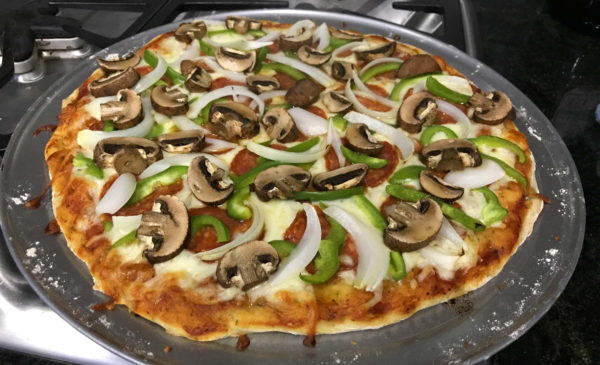





Please Leave a Question or Comment
I try to answer each one! - Brian
I recently learned about Informed Delivery when I had to have my mail held while I repainted our mailbox post. I signed up for it and it’s a nice feature. Informed Delivery could be better if you got notification when a mail article starts its way through the mail system instead of just getting a notice about what you will receive on a particular day.