Install These Custom-Width Blackout Window Shades From Home Depot for Less Than $100
If you’ve ever shopped for custom window shades or blinds, you know they are EXPENSIVE: hundreds or even a thousand dollars or more. Most mini blinds don’t completely block out light so they’re not ideal for bedrooms (and they make the room look like an office).

I found these wonderful and AFFORDABLE window shades at Home Depot! They can be cut to a custom width while you wait, or ordered online to your specifications. They don’t have a string hanging down; you simply raise and lower them by pulling on the bottom bar. They look clean and elegant!
My Problem
My bedroom is adjacent to a hallway with a skylight which is wonderful when I’m up, but shines a ton of light as soon as the sun comes up in the morning when I’m sleeping. I wanted to add some sort of blackout covering to the hallway to block this light.
The Solution
So, I made a trip to Home Depot, where I discovered their house brand, Home Decorator Collection “Cordless Cellular Shade“.
They come in several colors and styles. You can get the Light Filtering version which lets a lot of light through, Room Darkening which lets some light through, and Blackout, which is totally opaque. That is what I wanted.
The shade material is thin plastic but totally looks like cloth from the outside (and might have a cloth layer).
You can mount these shades inside your window frame or outside.
There is also a motorized version, but I opted for the version without motor.

Customizing the Width
The shades come in two lengths: 48 inches and 72 inches. If the shades are longer than your window, there will be just some excess bunched up at the bottom; not the end of the world.
Getting the width exactly right, however, is super important, especially if you’re mounting them on the inside of your frame (like I did)!
If you order online, you can specify the width to the nearest 1/4 inch, which is great! If you’re mounting the shade inside your window frame, I recommend leaving 1/8″ of clearance on either side.
If you get your shades at a Home Depot store, a sales associate can cut the shade to your desired width. How does that work? They have a guillotine-like tool that slices right through the plastic and shade material. There are plastic endcaps that you snap on so you can’t tell it was ever cut! Just be sure you have your measurements right though!

Installation
My shade came with 3 metal mounting brackets. As I mentioned before, you can mount your shade inside your window frame or in front of your window. I opted for inside.
Each mounting bracket is held by two screws that go into your window frame or wall, depending on how you want to mount your shades. Now, you’ll want to test what your frame material is by driving a few thin nails. Most window openings have a metal drywall corner between 1 inch and 1.25 inches wide. You’ll want to avoid screwing into that by moving the shade back a little from the front edge of your window opening.

Luckily, most windows have a wood frame, so just past the drywall corner there should be drywall and wood behind that. I drilled a pilot hole then screwed the mounting brackets into the drywall and eventually wood. No drywall mounts were necessary!
If you mount in front of your window frame though, you may need to use drywall anchors.
The Result
These blackout shades have been a game-changer for our sleep! No more waking up at 5:30 AM on a Sunday morning! I highly recommend them! Move the slider below back and forth to see the difference (camera was set to the same exposure settings for each photo).
I mentioned these were affordable. Cost before tax for our Home Decorator Collection Window blackout shade was $92!!! Compare that to the cost of custom blinds or shades which can be hundreds of dollars and take weeks to build! With these shades, I got them at Home Depot and mounted them in a day!
Questions? Please leave a comment below! – Brian

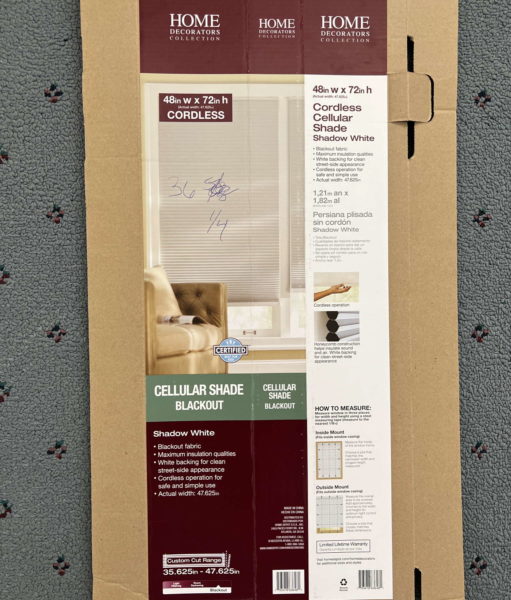






Please Leave a Question or Comment
I try to answer each one! - Brian
I just did a brief search on DIY shutters and I came across a site that sells DIY plantation shutter kits. I didn’t get pricing info because you need to enter desired specs.
https://diyshutters.co/
I can think of two issues with these type of blinds right off the bat. First, you can’t discreetly look out of your window like you can with mini blinds. Second, how do you clean them?
I’ve been thinking about interior shudders as replacements for mini blinds. They will block light better, are easier to clean, and can be opened fully more easily than mini blinds. The only issue is you’d probably have to replace the window molding with level window molding since most installed molding is angled toward the window.
By the way, I don’t think whatever ad service you use is working. I haven’t seen any ads on your site and I’ve been here for about 10-15 minutes.
Hi Kurt,
Thanks for the comments!
Yeah, some hotels actually have two sets of window coverings for that reason; one where you can peek out and one that blocks all light.
Probably a vacuum would be the best way to clean these; we’ll see. That is a good question.
Yeah, shutters are nice but super expensive to get custom-made.
Ah, thanks for the head’s up about the ads not showing. I am experimenting with an ad service called ezoic. They have more ad inventory than Google but the ads sometimes take a long time to appear on the page. Can you tell me if ads are showing up for you now?
Many thanks!!
Brian
Vacuum will remove some of the dust, but not all of it. I’ve had the same issue with aluminum blinds.
Custom-made shutters…make your own. ;-)
The issue with ads appears to only occur when I use the LibreWolf browser. I’m still not seeing ads when I use the LibreWolf browser for some reason. I do have an ad blocker (uBlock Origin), but I’ve whitelisted your site in the LibreWolf browser and I’m still not seeing ads.
Hi Kurt,
Thanks for checking. I downloaded LibreWolf and found the same thing. Even when whitelisted, no ads show from Adsense or ezoic. Ads on Yahoo did show up when whitelisted, but not on some other sites I tried.
Not good for bloggers, but good to know about, thanks.
Brian
I wonder if it’s the enhanced tracking protection built into the browser; ref. the Privacy & Security section under Settings. On the other hand, the browser currently isn’t even listed for the last year for browser market share:
https://gs.statcounter.com/browser-market-shareLinks
I also noticed that the ads on your developer blog are blocked as well when I use LibreWolf.
Yup, I noticed that too. Not just my sites, but others as well.
Are you planning to do a blog post about your experience with Ezoic? I’d be interested to read it if you do. Ezoic was among the list of alternatives in one of the Google Adsense alternatives posts I downloaded a few months ago.
Hi Kurt,
Yes! Ezoic has given greater returns than Adsense, but it’s been a lot of work to not let it make my sites look spammy and deal with errors from their DNS. They’re working on an SSL problem now in fact. When the dust settles, I’ll write about everything I experienced here: https://brianshim.com/webtricks/
Best,
Brian